DJI D12000i Troubleshooting
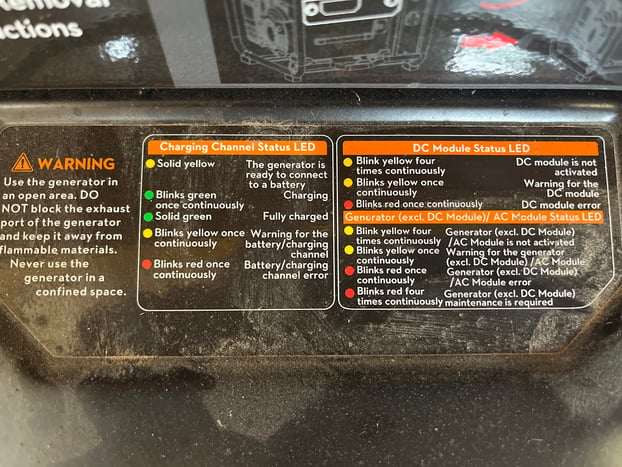
- The top light is the LED status light.
- Blinking red usually means corrosion on the chord that exits the T40 charger held in the generator. Use contact cleaner and a brush to clean off the pins on the charger plug to fix this problem.
- The middle light is the DC Module LED.
- When the other light patterns start flashing on the DC module light usually you will need to replace the DC module.
- The DC Module is under the fuel tank.
- When the other light patterns start flashing on the DC module light usually you will need to replace the DC module.
- The bottom light is everything else in the system excluding the charging status and DC module.
- Usually when the generator is not charging and the middle light is yellow 4 times then pausing, the problem is that the generator has not been activated yet.
- To fix this you will need to connect the T40 controller to the USB-C port on the charger in the D12000i.
- Go to the drone icon at the top of the screen to open the device information screen.
- Under “charging devices” select the green “activate” button.
- This will activate the charger and it should start working properly.
- If the light blinks four times then pauses continuously that means that maintenance needs to be performed.
- Usually when the generator is not charging and the middle light is yellow 4 times then pausing, the problem is that the generator has not been activated yet.
Stay Informed: Subscribe to the Agri Spray Drones Newsletter
How to Subscribe
Subscribing is easy and takes less than a minute:
-
Visit Our Website
Go to www.agrispraydrones.com -
Scroll to the Bottom of the Homepage
Look for the “Subscribe to Our Newsletter” section. -
Enter Your Email Address
Type in the email address where you'd like to receive updates. -
Click “Subscribe”
Once you submit, you’ll be added to our mailing list and will start receiving valuable updates straight to your inbox.
Don’t Miss Out
Join thousands of ag professionals who trust Agri Spray Drones for the latest in drone spraying and precision ag.
Subscribe today — and let us help you take your operation to the next level.