Single Point Hall Liquid Level
Single point hull liquid level error could either be because the liquid level meter is not lined up correctly or it is a software bug.
It can be an error that pops up on the drone that does not affect anything on the drone and can be ignored.
Cause:
- The liquid level meter is not lined up correctly.
- The liquid level meter has gone bad.
- The liquid level meter has gone bad.
- One of the spray cables leading to the tank has a bad connection.
- One of the spray modules has gone bad.
- This is some software bug that will randomly get on some drones, and some drones will never see it.
Solutions:
- Make sure the liquid level meter is lined up correctly.
- There is a little insert piece that your Liquid Level Meter will need to be aligned on.
- If you have another drone, switch the tank and see if the error stays on the drone, or see if it follows the tank.
- If it stays with the drone, switch the spray module.
- Start with switching the liquid level meter and the liquid level meter module first.
- These parts are most likely to go bad and cause this error.
- Check connections on the spray cables, and see if one of them are bad.
- Swap out the spray adaptive board or the spray module.
- The user can downgrade the firmware and that will usually get rid of it, but it does not affect the drone performance in any way.
Conclusion:
Again this will not affect the drone and the user should not be worried about it. Downgrading firmware and upgrading will sometimes get rid of it but isn’t something very important and the user should continue spraying/spreading.
Media and Links
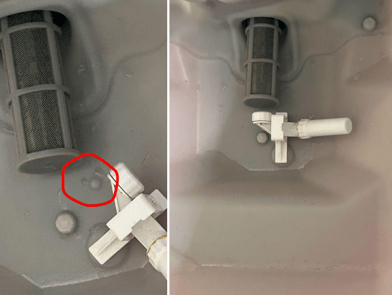
- https://agrispraydrones.com/products/liquid-level-meter-module
- https://agrispraydrones.com/products/spray-tank-liquid-level-meter
- https://agrispraydrones.com/products/spraying-adapter-module
- https://agrispraydrones.com/products/spraying-module