J100 Putting CPU in the correct country. Error 19-037(Domain controller is not within the electronic fence.)
Error: The Drone is not within the electronic fence. When replacing a CPU or if the CPU is in default settings this error may occur. How to put the CPU into the correct designated country is listed in this article.
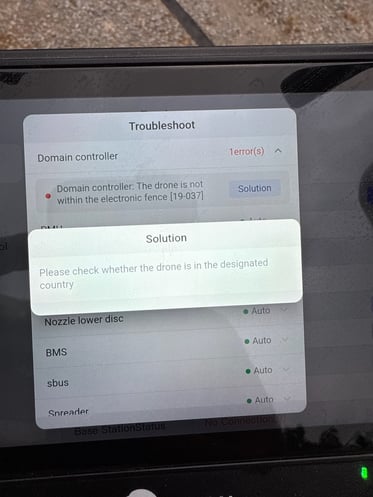
If you get the above error, please read the solution.
This is typically caused when the CPU is replaced, or in its default setting. This needs to be changed to the correct country.
Below is a video showing how to put the CPU in the correct country.
Steps:
1. Select 'Device'.

2. Under UAV scroll down and select 'Turn on the hotspot'.

3. A green indicator should show 'Hotspot successfully opened'.

4. Scroll down from the top of the RC screen and select 'Internet'.

5. Select 'See More'.

6. Select 'Wi-Fi'.

7. Select your 'UAV' then select 'Connect'.


8. Once Wi-Fi is connected select it.

9. Scroll down and select 'Gateway' and select 'Copy'.

10. Select the 'Circle' at the bottom of the screen to go home.

11. Select internet browser. Paste the copied code to search bar.


12. Enter ':8888' after the copied code and search.

13. Once webpage has loaded, select English from the icon dropdown shown in photo below.

14. Select 'Drone Number'.

15. Select the Chinese symbol for nation shown below in the picture, next select the arrow shown below on key board so you can view drop down.

16. Scroll down and select the Chinese symbol for USA, shown below in the picture.


17. Select the Chinese box shown below and enter your Drone Name and select the enter arrow when finished.


18. Select Chinese save now box, shown below in picture.

Once you saved it you should be all set!
IF CPU was replaced ensure your UAV serial number matches your drone.
Click here for a tutorial of How to change the UAV serial number after replacing the CPU.
Stay Informed: Subscribe to the Agri Spray Drones Newsletter
How to Subscribe
Subscribing is easy and takes less than a minute:
-
Visit Our Website
Go to www.agrispraydrones.com -
Scroll to the Bottom of the Homepage
Look for the “Subscribe to Our Newsletter” section. -
Enter Your Email Address
Type in the email address where you'd like to receive updates. -
Click “Subscribe”
Once you submit, you’ll be added to our mailing list and will start receiving valuable updates straight to your inbox.
Don’t Miss Out
Join thousands of ag professionals who trust Agri Spray Drones for the latest in drone spraying and precision ag.