J150 Image Transmission Firmware Update
This article provides a video and steps on how to complete the Image Transmission Firmware Update for the J150
Note: When performing any upgrade, ensure you are upgrading to the most recent Firmware version by checking the release dates.
Steps:
1. Select 'Device' on your RC screen.
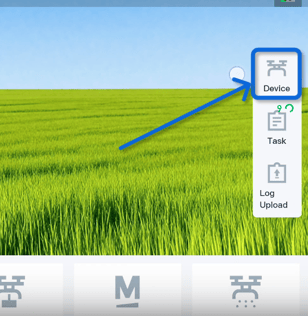
2. Under UAV, Select 'Firmware Versions'.
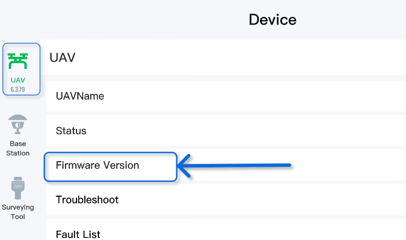
3. After selecting Firmware Versions at the bottom there should be 'Image-Trans module' select the 'Upgrade' button on the right.
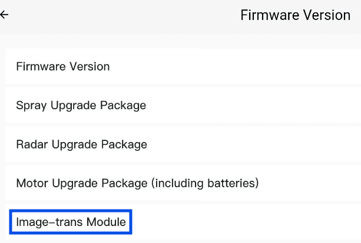
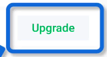
4. Select the Upgrade Button on the right to start the upgrade to the latest version. The date will be listed on the firmware, so ensure you upgrade to the most recent dated version.
As of 12/16/2025 the latest version is 2025.11.02 . This can change with time, so look for the most recent versions.
5. The upgrading process does take approximately 10 minutes and will prompt you to restart your drone when complete.
6. Once everything is complete and the drone is restarted, confirm it shows Current on the latest version.
Click Here For Most Current Master J150 Firmware List
Stay Informed: Subscribe to the Agri Spray Drones Newsletter
How to Subscribe
Subscribing is easy and takes less than a minute:
-
Visit Our Website
Go to www.agrispraydrones.com -
Scroll to the Bottom of the Homepage
Look for the “Subscribe to Our Newsletter” section. -
Enter Your Email Address
Type in the email address where you'd like to receive updates. -
Click “Subscribe”
Once you submit, you’ll be added to our mailing list and will start receiving valuable updates straight to your inbox.
Don’t Miss Out
Join thousands of ag professionals who trust Agri Spray Drones for the latest in drone spraying and precision ag.
Subscribe today — and let us help you take your operation to the next level.