J150 Troubleshooting Cables
This article outlines the step-by-step process for troubleshooting cables on the J150 to isolate where the problem is.
Drone Troubleshooting Cables
Key Steps
Step 1: Gain Access To CPU Connections
- Remove the Front Cover and the Left and Right RTK antennas to gain access to the cables and CPU connections.
Step 2: Turn off the Drone
- Turn off the external battery by holding the power button on the battery inserted in the drone down until it flashes, release, and quickly press the power button again.
Step 3: Unplug All Cables from the CPU
-
Unplug all cables connected to the CPU. This allows us to narrow down which cable is the issue.
Step 4: Isolating Cables One at a Time
- Plug in the power cable labeled '485'back into your CPU. This cable allows your CPU to get power from the battery.
(Picture shown below)
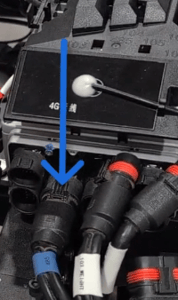
- Turn the drone back on by holding the power button on the battery inserted in the drone down until it flashes, release, and quickly press the power button again.
- Wait for the Remote Controller to pair up with the drone.
- Observe if the drone shows initializing, then that cable is not the issue. Turn off the drone and proceed to the next cable.
- If it says idle, or stays in disconnect, or if any errors occur after pairing, then that cable is most likely the cause.
Step 5: Continue Testing Cables
Repeat the process for each cable:
-
Power OFF the drone
-
Plug in the new cable
- Power ON the drone.
- Wait for RC pairing.
- Observe drone status and error codes.
- Repeat till the issue cable is found.
- Once Problem Cable is found, continue to step 6 below.
Step 6: Identify the Problematic Cable
-
Trace the cable back from the CPU to see what is connected to the cable off that connection.
- Check for physical damage on cables and proper connection. (If the cables have no damage, and are connected properly) You will need to replace that specific cable.
Replace the faulty cable to resolve your issue.
Cautionary Notes
-
Ensure the drone is completely powered off before unplugging any cables to avoid electrical damage.
-
Handle all cables with care to prevent any physical damage during the troubleshooting process.
Tips for Efficiency
-
Work in a well-lit area to easily see cable connections and labels.
-
Take notes during the process to track which cables have been tested and their results.

Stay Informed: Subscribe to the Agri Spray Drones Newsletter
How to Subscribe
Subscribing is easy and takes less than a minute:
-
Visit Our Website
Go to www.agrispraydrones.com -
Scroll to the Bottom of the Homepage
Look for the “Subscribe to Our Newsletter” section. -
Enter Your Email Address
Type in the email address where you'd like to receive updates. -
Click “Subscribe”
Once you submit, you’ll be added to our mailing list and will start receiving valuable updates straight to your inbox.
Don’t Miss Out
Join thousands of ag professionals who trust Agri Spray Drones for the latest in drone spraying and precision ag.
Subscribe today — and let us help you take your operation to the next level.